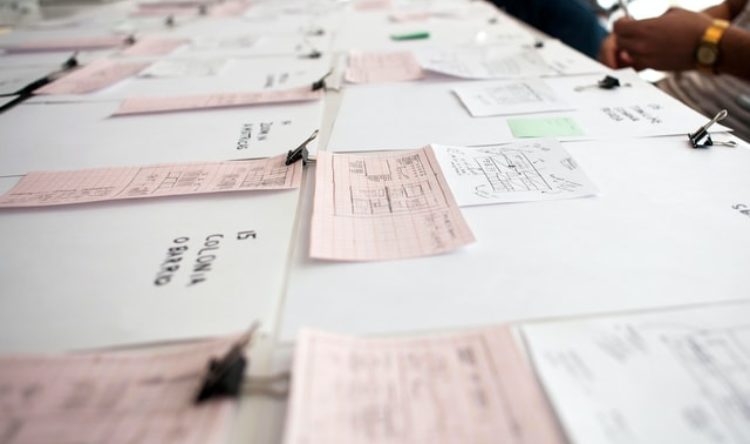Cash King?
Mike Simpson, ADI & Owner of ADI Network tells us - Technology continues to evolve the world we live in, not least for our young customers, and it pays for us to keep up
Just as the SatNav has replaced the map, so tablets and iPads are now being used instead of pen and paper to help us deliver lessons and run our businesses. As the one pence piece faces obscurity, do we need to rethink payments? As an ADI, like most, I have experienced the pupil who never brought cash to a lesson and had to drive to a cashpoint at the end to get paid. Either this would cost me my time, or I’d trim 15 minutes off their lesson. To get a grip as to why this has become more and more commonplace, we have to understand the world they are living in. We have a generation of kids that live through digital technology, principally their smartphone. All their social connections, email, purchases, including their banking, is all in the palm of their hand, so why would they think about cash – so last decade! With ‘Tap & Pay’, you don’t even need to use a pin. If I take cash as payment, then I have the hassle of driving to the bank or post office, taking precious time out of my day. Time is money, and with only so many hours in a day, should I be charging more to accept cash? What’s more, by only accepting cash, am I distancing myself from today’s pupils whilst putting up barriers to business?
Change
Having additional ways in which a pupil can pay for their lessons helps reduce ‘no shows’ and late cancellations. You can even get them to pre-pay by adding a link in to the text message lesson reminder, so they pay in order to reserve their diary slot. The high cost of implementing electronic payments, be it a card machine or virtual terminal, has traditionally been a stumbling block for ‘low volume’ merchants, such as ADIs. However, all has changed and there are now a number of low cost mobile card acceptance/Pay As You Go (PAYG) options. These fall into three broad categories – chip & pin, card readers and phone/other services. Where they differ is in the verification process and the cardholder experience.Chip and Pin Terminal: You need a compatible device (smartphone, tablet), a free app, and a PAYG terminal. The terminal connects to your device by Bluetooth, while your customer inserts their card and pin number into the terminal as they would usually. Card Reader: You need a compatible device (smartphone, tablet), a free app, and a ‘dongle’. The dongle connects to the output socket of your device and the card is swiped across the reader and the customer signs on the screen of the device. Phone/other: There are a few variations: an app that the cardholder downloads and enters their card details into on their own phone together with the merchant’s ID; a hosted webpage that the cardholder can visit; a payment link; or the merchant can access a virtual terminal.
What you need to consider is:
● Functionality, the user experience, what will our pupils prefer?
● Flexibility, how easy it is to use in car, online, on mobile.
● Financially, what is the cost of accepting cash v’s electronic payments?